Following the instructions at
I was able to set up a Kubernetes cluster with Istio in about 30min
Right now I am using Goland for my development environment in Windows but it appears that there is another option that could work quite nicely on WSL2:
Direct Integration with WSL from inside VSCode!!!!
Make sure you set the KUBECONFIG from inside a terminal launched from VSCode and you can then use kubectl
export KUBECONFIG="$(kind get kubeconfig-path)"
A few repositories have some example code that is valuable for coming up to speed with Operator development.
Update 10/14/2019: I switched to the aspenmesh client
and istio-1.3.2
The client-go repo has examples for creating Kubernetes resources:
The istio-client-go library has examples for creating Istio resources (10/16/2019)
This library contains the classes you need to create Istio resources via Go.
See below for one of Interfaces in the v1alpha3 package
The programming Kuberentes book is awesome. It also has a few repositories:
Testing interaction with Kubernetes from client-go examples
Testing interaction with Istio from istio-client go ( I added some print statements at the start and end of the client)





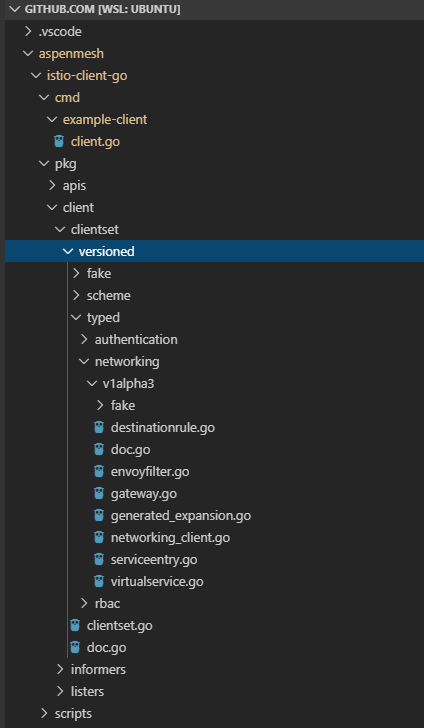




2 comments:
Great blog!! Thanks for sharing
Kubernetes Online Training
Docker Online Training
Kubernetes Online Training
Docker Training in Hyderabad
Awesome,Thank you so much for sharing such an awesome blog
oracle training in chennai
oracle training institute in chennai
oracle training in bangalore
oracle training in hyderabad
oracle training
hadoop training in chennai
hadoop training in bangalore
Post a Comment